미로 게임
리셋버튼을 누르면 미로가 랜덤하게 재 설정됩니다. 방향키로 조작 가능
개선된 50x50 랜덤 미로 게임
점수: 0
시간: 00:00
전체 코드
<!DOCTYPE html>
<html lang="ko">
<head>
<meta charset="UTF-8">
<meta name="viewport" content="width=device-width, initial-scale=1.0">
<title>개선된 50x50 랜덤 미로 게임</title>
<style>
body {
display: flex;
flex-direction: column;
align-items: center;
font-family: Arial, sans-serif;
}
#maze {
display: grid;
grid-template-columns: repeat(50, 10px);
grid-template-rows: repeat(50, 10px);
gap: 1px;
border: 1px solid black;
}
.cell {
width: 10px;
height: 10px;
background-color: white;
}
.wall { background-color: black; }
.player {
background-color: red !important;
z-index: 2;
}
.exit { background-color: green; }
.path {
background-color: yellow;
z-index: 1;
}
.player.path {
background-color: orange !important;
}
#controls, #info { margin-top: 20px; }
button { margin: 0 10px; }
</style>
</head>
<body>
<h1>개선된 50x50 랜덤 미로 게임</h1>
<div id="info">
<span>점수: <span id="score">0</span></span>
<span>시간: <span id="time">00:00</span></span>
</div>
<div id="maze"></div>
<div id="controls">
<button id="resetBtn">리셋</button>
<button id="solutionBtn">해결책</button>
<button id="timeBtn">기록 조회</button>
</div>
<script>
const maze = document.getElementById('maze');
const resetBtn = document.getElementById('resetBtn');
const solutionBtn = document.getElementById('solutionBtn');
const timeBtn = document.getElementById('timeBtn');
const scoreElement = document.getElementById('score');
const timeElement = document.getElementById('time');
const size = 50;
let grid = [];
let cells = [];
let player = { x: 1, y: 1 };
let exit = { x: size - 2, y: size - 2 };
let score = 0;
let startTime;
let timerInterval;
let gameRecords = [];
function initializeMaze() {
maze.innerHTML = '';
cells = [];
for (let i = 0; i < size * size; i++) {
const cell = document.createElement('div');
cell.className = 'cell';
maze.appendChild(cell);
cells.push(cell);
}
}
function createMaze() {
grid = Array(size).fill().map(() => Array(size).fill(1));
function recursiveBacktracker(x, y) {
const directions = [
[0, -1], [1, 0], [0, 1], [-1, 0]
];
directions.sort(() => Math.random() - 0.5);
for (let [dx, dy] of directions) {
const nx = x + dx * 2, ny = y + dy * 2;
if (nx > 0 && nx < size - 1 && ny > 0 && ny < size - 1 && grid[ny][nx] === 1) {
grid[y + dy][x + dx] = 0;
grid[ny][nx] = 0;
recursiveBacktracker(nx, ny);
}
}
}
recursiveBacktracker(1, 1);
// Add some random passages to increase complexity
for (let i = 0; i < size * size / 10; i++) {
const x = Math.floor(Math.random() * (size - 2)) + 1;
const y = Math.floor(Math.random() * (size - 2)) + 1;
if (grid[y][x] === 1) {
grid[y][x] = 0;
}
}
// Ensure the exit is accessible
grid[exit.y][exit.x] = 0;
grid[exit.y][exit.x - 1] = 0;
renderMaze();
}
function renderMaze() {
grid.forEach((row, y) => {
row.forEach((cell, x) => {
const index = y * size + x;
cells[index].className = 'cell' + (cell ? ' wall' : '');
if (x === player.x && y === player.y) cells[index].classList.add('player');
if (x === exit.x && y === exit.y) cells[index].classList.add('exit');
});
});
}
function movePlayer(dx, dy) {
const nx = player.x + dx;
const ny = player.y + dy;
if (nx >= 0 && nx < size && ny >= 0 && ny < size && grid[ny][nx] === 0) {
cells[player.y * size + player.x].classList.remove('player');
player.x = nx;
player.y = ny;
cells[player.y * size + player.x].classList.add('player');
if (player.x === exit.x && player.y === exit.y) {
clearInterval(timerInterval);
const time = (Date.now() - startTime) / 1000;
score += 100;
scoreElement.textContent = score;
gameRecords.push({ score, time });
alert(`축하합니다! 미로를 탈출했습니다!\n점수: ${score}\n시간: ${formatTime(time)}`);
}
}
}
function findSolution() {
const visited = Array(size).fill().map(() => Array(size).fill(false));
const queue = [[player.x, player.y]];
visited[player.y][player.x] = true;
const parent = new Map();
while (queue.length > 0) {
const [x, y] = queue.shift();
if (x === exit.x && y === exit.y) {
let current = [exit.x, exit.y];
while (current[0] !== player.x || current[1] !== player.y) {
const cell = cells[current[1] * size + current[0]];
if (!cell.classList.contains('player') && !cell.classList.contains('exit')) {
cell.classList.add('path');
}
current = parent.get(current.join(','));
}
// 플레이어 위치에 'path' 클래스 추가
cells[player.y * size + player.x].classList.add('path');
return;
}
[[0, -1], [1, 0], [0, 1], [-1, 0]].forEach(([dx, dy]) => {
const nx = x + dx, ny = y + dy;
if (nx >= 0 && nx < size && ny >= 0 && ny < size && grid[ny][nx] === 0 && !visited[ny][nx]) {
visited[ny][nx] = true;
parent.set(`${nx},${ny}`, [x, y]);
queue.push([nx, ny]);
}
});
}
alert('해결책을 찾을 수 없습니다.');
}
function resetGame() {
player = { x: 1, y: 1 };
score = 0;
scoreElement.textContent = score;
clearInterval(timerInterval);
startTime = Date.now();
updateTimer();
timerInterval = setInterval(updateTimer, 1000);
createMaze();
// 모든 'path' 클래스 제거
cells.forEach(cell => cell.classList.remove('path'));
}
function updateTimer() {
const elapsedTime = (Date.now() - startTime) / 1000;
timeElement.textContent = formatTime(elapsedTime);
}
function formatTime(seconds) {
const minutes = Math.floor(seconds / 60);
const remainingSeconds = Math.floor(seconds % 60);
return `${minutes.toString().padStart(2, '0')}:${remainingSeconds.toString().padStart(2, '0')}`;
}
function showRecords() {
if (gameRecords.length === 0) {
alert('아직 기록이 없습니다.');
} else {
const recordsText = gameRecords.map((record, index) =>
`게임 ${index + 1}: 점수 - ${record.score}, 시간 - ${formatTime(record.time)}`
).join('\n');
alert('게임 기록:\n' + recordsText);
}
}
resetBtn.addEventListener('click', resetGame);
solutionBtn.addEventListener('click', findSolution);
timeBtn.addEventListener('click', showRecords);
document.addEventListener('keydown', (e) => {
switch (e.key) {
case 'ArrowUp':
e.preventDefault();
movePlayer(0, -1);
break;
case 'ArrowDown':
e.preventDefault();
movePlayer(0, 1);
break;
case 'ArrowLeft':
e.preventDefault();
movePlayer(-1, 0);
break;
case 'ArrowRight':
e.preventDefault();
movePlayer(1, 0);
break;
}
});
initializeMaze();
resetGame();
</script>
</body>
</html>
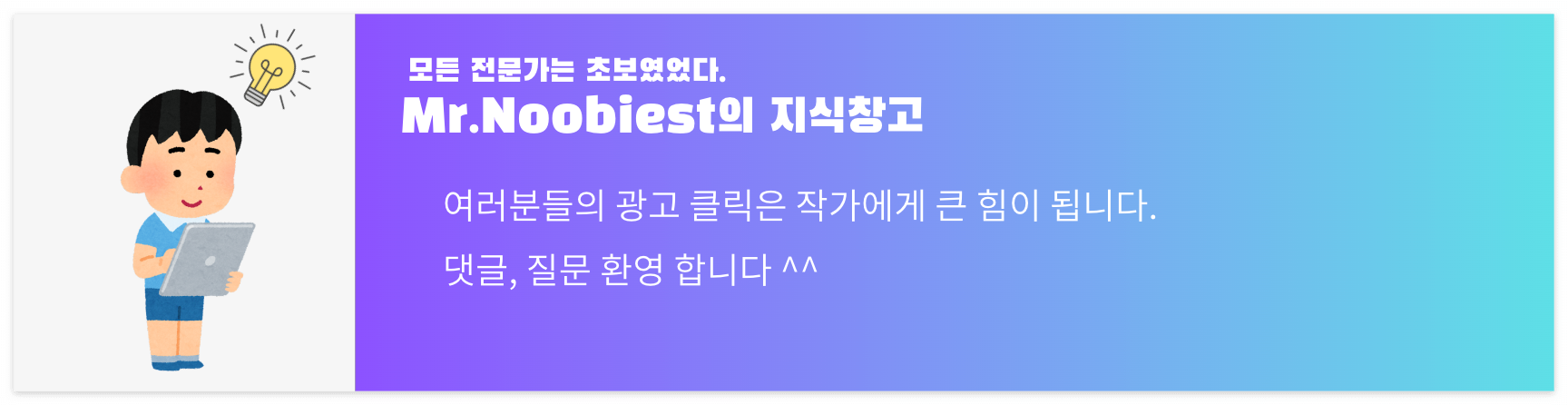
728x90
반응형
'AI' 카테고리의 다른 글
| [워드바이스 AI/논문/보고서]대학생들 직장인들 주목!!! / AI 글쓰기 도우미 / AI 검사 하이패스 (4) | 2024.10.21 |
|---|---|
| [claude / AI 생성]평수 계산기(심플) (0) | 2024.07.30 |
| [Bing AI / Copilot / Suno] 코파일럿으로 무료 AI 음악 만들기, How to generate fre AI music using Copilot (0) | 2024.02.29 |
| 무순위 청약 당첨 확률 높히기 (1) | 2024.02.26 |
| [이력서 자동 완성]AI가 만들어 주는 이력서(영문 기본) (0) | 2023.11.29 |

